Learn How To Manage Your Rental Property on Airbnb
Get access to our 5-day training course on managing your vacation rental property in Dubai.
Download GuideWe made a list of the best property management systems we could find. After demo testing 5, we’d made a good note of what worked and what didn’t. Some had strong automation but awkward interfaces. Others looked good on the surface but lacked depth once we dug in.
Thennn we got to iGMS. It handled the basics well and even surprised us in a few areas. But it also revealed a few gaps we couldn’t ignore. Here’s how it held up under real use.
iGMS’s property management software made a clean and practical first impression. The dashboard was focused on core tasks—check-ins, messages, upcoming reservations. Everything was easy to spot, without clutter. Standard.

Image from Freepik
Navigation felt normal, like other property management software we had taken a look into. The calendar, inbox, team tasks, and reports were all organized in a way that made sense. It was obvious that they weren’t chasing aesthetics, instead, they focused on what a small to mid-sized team would need to get through the day efficiently.
Now, from the outset, it was clear the platform was geared toward solo hosts or smaller teams. But it wasn’t a bad thing; it was just something we had to keep in mind as we looked at long-term fit.
During the one-hour demo, we focused on how easy it was to get things done. Could we move from task to task quickly? How many steps did each action take? With iGMS, things flowed really well; nothing felt slow or confusing.
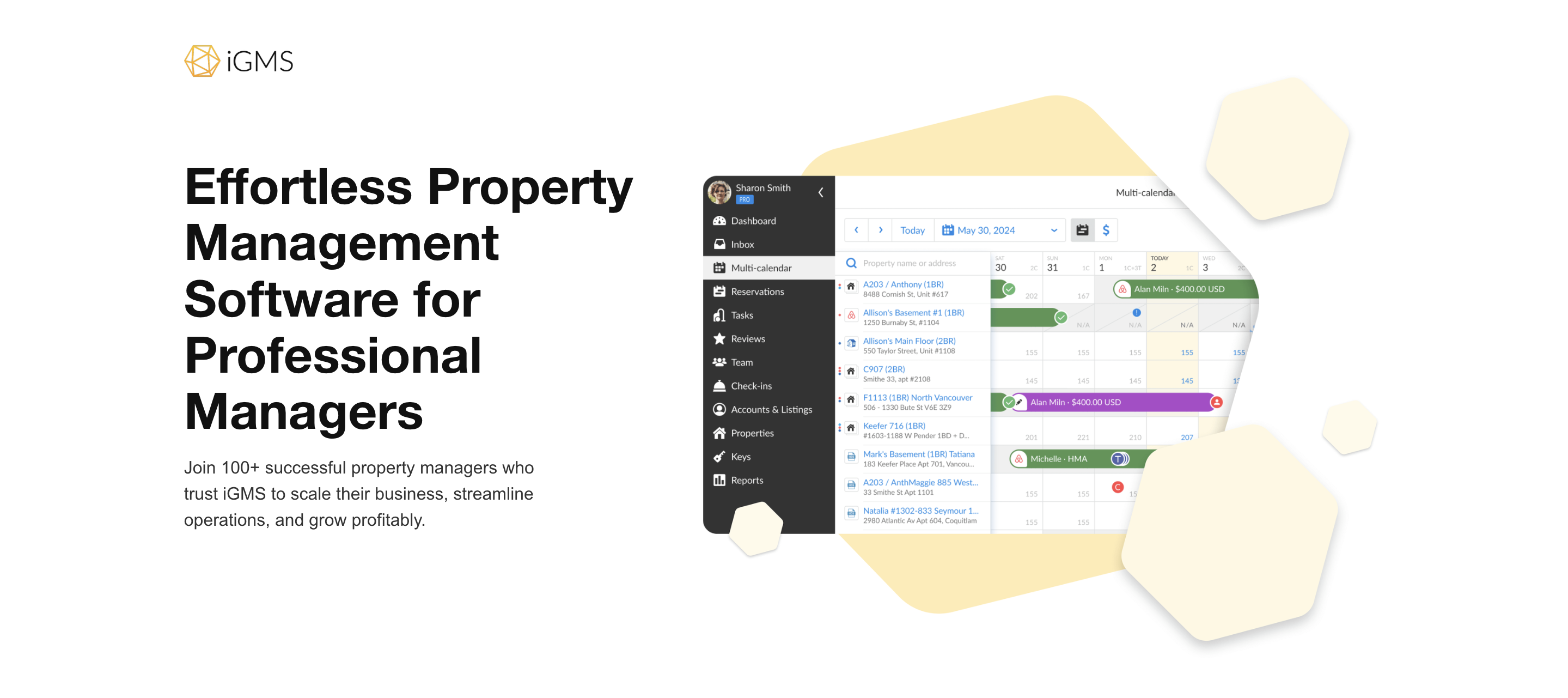
Photo by iGMS
The automation tools were one of the best parts. We could set it up to send messages to guests, assign tasks to cleaners, and request reviews, all without doing it manually. It even created cleaning tasks automatically based on booking dates, which saved us from constantly following up with the team.
Compared to Hostfully or Uplisting, which sometimes need more setup, iGMS made automation feel simple. It wasn’t as advanced as Guesty, but it came close. And while Lodgify had great features, its automation wasn’t as strong out of the box.
So, if your goal is to save time and do less manual work, iGMS does a great job.
After paying careful attention throughout the iGMS demo, here’s what stood out to us:
All guest communication from Airbnb, Booking.com, and Vrbo came into one place. The ability to set up message templates that sent automatically during key points in the guest journey helped keep things timely and consistent.
Cleaning and maintenance tasks could be auto-assigned based on reservations, with real-time notifications sent to the right team members. The task dashboard gave us visibility into what was done and what was pending.
iGMS’ platform included tools for collecting payments, tracking expenses, and generating standard reports. It also offered performance insights by property, which helped us quickly see which listings were delivering and which weren’t.
iGMS kept booking calendars in sync across all major platforms. Updates made in the dashboard reflected everywhere quickly. We found that this is one of the most necessary features a property management software should have because it prevents big problems—like double bookings.
When compared to platforms like Guesty, Hostfully, and Lodgify, iGMS stood out for its straightforward approach. While Guesty impressed us with deep automation (but came with a steeper learning curve), and Hostfully offered loads of customization options (that needed more upfront setup), iGMS just… worked, right out of the gate.
Avantio came close in terms of simplicity and ease of use, but even then, we found iGMS slightly more intuitive for our team’s day-to-day flow. Tasks like handling new bookings, communicating with guests, and scheduling cleanings would’ve been seamless.
The navigation was clear, and unlike some platforms where you need a manual just to find basic tools, everything in iGMS felt naturally placed. The mobile version also held up nicely. For us, iGMS didn’t try to do everything—and that was kind of the point. It focused on getting the essentials right.
iGMS starts at $18 per property per month on the Premium plan. They also offer volume discounts for larger portfolios. The pricing felt reasonable, especially since core automation features were included.
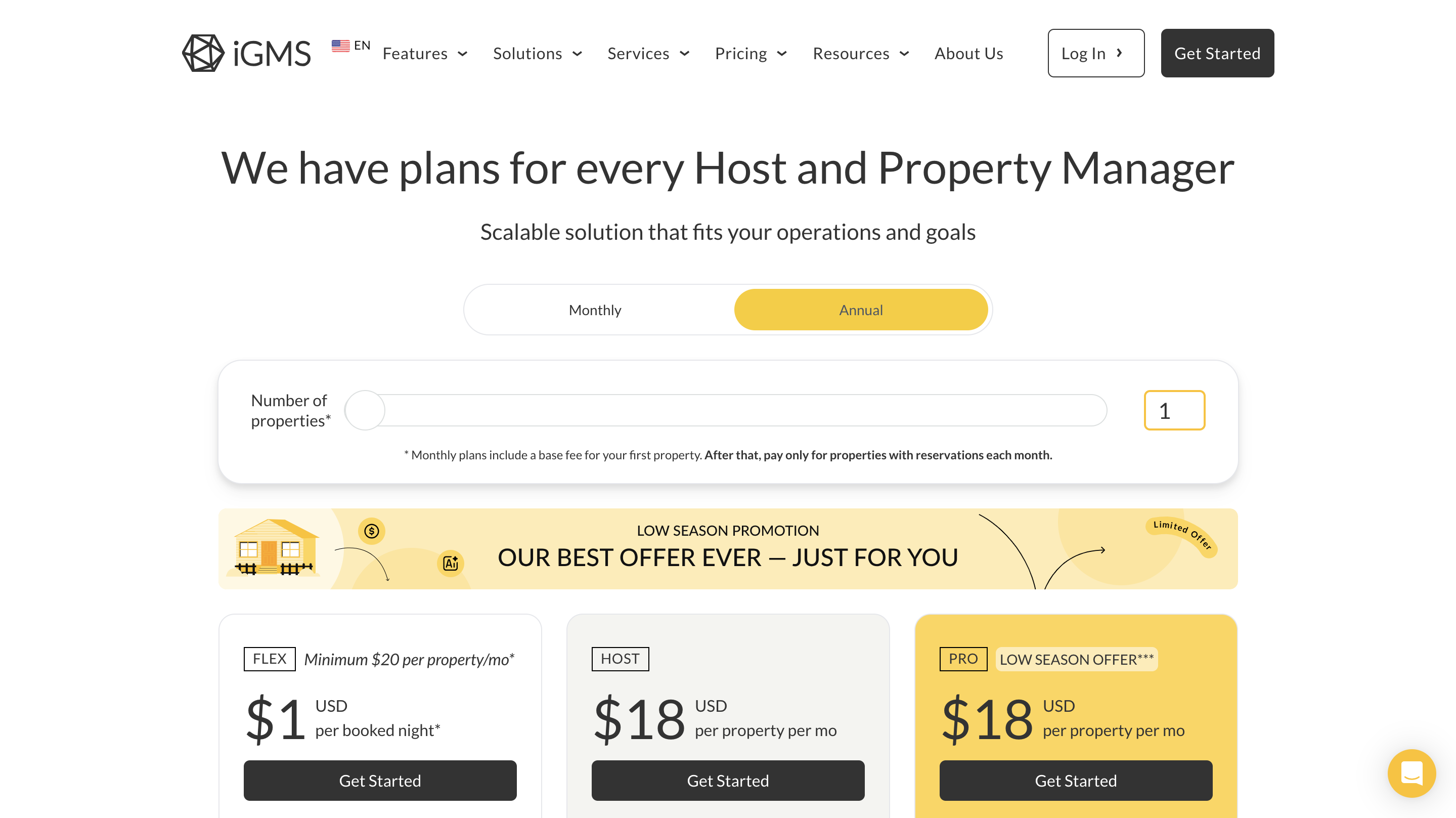
There were no setup fees or long-term contracts, which wouldn’t make us feel “locked” in. But as soon as we looked at supplementing the platform with additional tools—especially for reporting—the total cost started creeping up.
iGMS offers a strong value for smaller teams. But for companies like ours with more advanced needs, it might not be the most cost-efficient solution in the long run.
We can’t even deny that using iGMS was great…buttttt, it also had it’s flaws:
Reporting felt limited. It could show revenue and occupancy, but it lacked depth. For our Dubai-based property owners, we needed more detailed insights. Customizing reports within iGMS wasn’t even feasible, so we would need external tools to fill the gap.
As we looked to scale, iGMS didn’t offer the level of team management we needed. There were no advanced user permissions or workflow customizations. For a company managing multiple staff roles and growing quickly, that’s a challenge.
iGMS offers strong automation and a clean, easy-to-use interface. For teams focused on streamlining routine tasks and staying organized day to day, it’s a well-built tool that delivers where it matters.
But when we evaluated it as a long-term solution for Homevy, it fell short in two key areas: owner reporting and enterprise-level management. For a team managing properties in a high-expectation market, we need more robust reporting tools and deeper team controls built in.
For individual hosts or smaller teams with simpler workflows, iGMS is a solid option. But if you’re growing fast, managing multiple team roles, or working with owners who expect detailed insights, you’ll probably need a platform with a bit more depth.
And so…we decided to give Hospitable a chance.
Get access to our 5-day training course on managing your vacation rental property in Dubai.
Download Guide